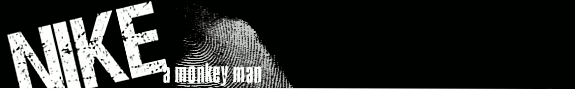Sharp EL-9900
Here i have collected some ways to crash our nice calculator, have fun. Remember, if you broke your calculator with these, it's not my fault. My calculator is still alive after many crashes. If your dies, try to remove both batteries for few minutes.
Stage 1, in the equation editor input following:
) a/b <- <- <- -< ∫ <-
Then you can do some funny things.
1. Input following to get ERROR: FF:
ab Enter <- Enter
1.1. You could check the memory (2ndF+Options)
1.2. Try to integrate
∫01X dx S(from 0 to 1)x
or
∫0XX dx S(from 0 to x)x
or
∫0XX dx S(from 0 to x)x
Sometimes the calculator shuts down, sometimes the screen turns black.
1.3 Some boring text appears when you hit enter in the equation editor
2. Another thing you could do and get Error FE is:
x2 Enter Enter
Note: This is a quick page created from my notes. It may containg errors and the things may not work with your calculator. There are many things you could possibly do by chaning some keys in the examples above. Keep exploring. If you have more things you can reproduce, i could add them here with your name.